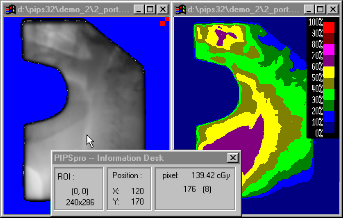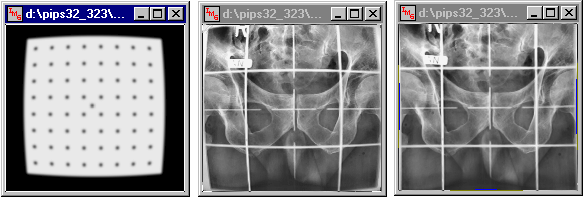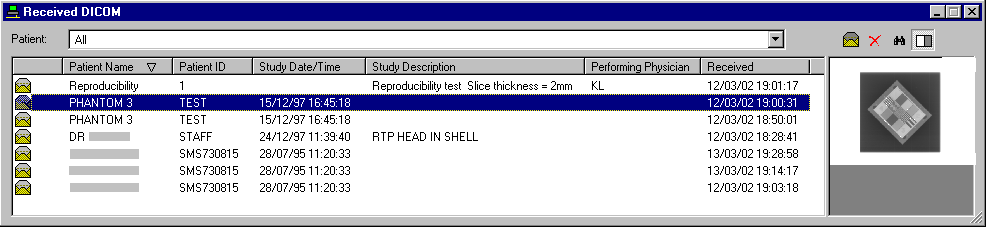|
| |
PIPSpro Applications
The following Optional Modules are available at this time:
Quality Control
Movie Module
Dosimetry Module
Distortion Module
Stereo Module
DRR Module
DICOM Server Utility
Quality Control Module OM-Q
There are three routines in this optional module:
QC
|
This routine provides automatic analysis of image quality from electronic portal imaging devices (EPIDs). The QC-3 phantom is required, and is available from Masthead Imaging Corporation together with PIPSpro and the OM-Q optional module. Megavoltage images are acquired with
the phantom placed on or in front of the EPID, and PIPSpro analyses them to give parameters for spatial resolution, contrast-to-noise, and noise levels. "Caution" and "reject" levels can be set to indicate when image quality is degraded. These tests are useful during acceptance of an EPID and for routine quality control during clinical operation.
|
Light Field
|
A simple test object is required (not supplied) with a scribed square on the surface and four pins near the corners. The object is placed in the projected light field of a linear accelerator, and a megavoltage image is acquired. Automatic analysis in PIPSpro yields quantitative values for any discrepancy between the light field
and the radiation field.
|
Star Shots
|
"Star shot" images are acquired with an EPID or on film for measuring errors in gantry or collimator rotation. PIPSpro provides automatic analysis of the images to yield the accuracy of rotation about the axis.
|
Movie Module OM-M 
This optional module allows the user to compose a movie from a sequence of images. Individual images can be viewed one at a time, or the sequence can be viewed as a movie loop at any desired rate. Several movies can be viewed simultaneously on the PIPSpro screen. Some examples are shown here (note that the image quality has
been degraded to permit faster download from the Web site, and images are much better quality when viewed with PIPSpro).
Dosimetry Module OM-D
This optional module prepares dose response curves for film or EPIDs by fitting with a selection of functions. Then you can convert grey-scale images to dose and read pixel values directly in dose units. Create isodose maps and plots, measure profiles and histograms, and determine field edges using the dose image.
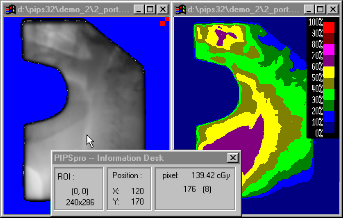
Distortion Module OM-W
This optional module is used to dewarp images that suffer from spatial distortion, such as images acquired from the image intensifier of a simulator, from a fluoroscopic portal imager, or a camera-based film digitizer. An image must be acquired with a grid phantom (not supplied), which consists of a square grid of equally spaced
pins. An image is aquired of the calibration phantom (left image), and analysis of this image by PIPSpro yields a coefficent file containing the dewarping parameters. Other images acquired under the same conditions as the calibration image (center image) can then be dewarped using the appropriate coefficent file (right image).
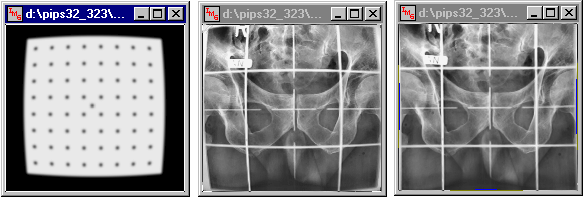
Stereo Module OM-S
This optional module is a quality assurance tool for use in stereotactic radiosurgery. Small radiation beams, usually defined by a circular collimator, must be directed at the tumour with high accuracy and a head frame is employed to locate the target volume at the isocenter. OM-S is an image analysis tool specially developed to
determine the optimal position of the head frame in a 3-dimensional coordinate system.
DRR Module OM-R
This optional module is a software tool designed for simulating diagnostic and megavoltage radiographs commonly used in radiotherapy 3D treatment planning and verification. A DRR is generated by projecting virtual x-rays from a source location through a 3D CT data set onto a 2D image plane. As the x-rays pass through the data
set, they accumulate attenuation coefficient information depending on the CT number of the voxels with which they interact. This information is converted to optical density, recorded on the image plane, and displayed to the user. Since the attenuation coefficients depend on the x-ray energy, the final image may represent either a diagnostic or megavoltage radiograph. The module provides
full control over gantry and couch angles, source-to-detector distance, and x-ray energy. Imported multi-leaf collimator patterns can be displayed as an overlay, or custom fields can be specified and displayed. The user may specify coronal or sagittal reconstructions, and select the field centre and size. Due to the large CT data sets involved, a PC with Pentium II or III is recommended,
with 230 MHz or faster, and at least 128 Mbytes RAM
DICOM Server Utility OM-DS
The PIPSpro DICOM Server Utility is an optional module that can be licensed within the PIPSpro system (item OM-DS). It allows the user to initiate a DICOM transfer to the DICOM Server from some remote node. This may be a portal imaging device, a CT or MR scanner or other device
capable of DICOM transfer. Images that are sent ("pushed") from the remote node are displayed on the PIPSpro screen and the image header information is displayed in a list. The list of received images can be sorted by Patient Name, Patient ID, Study Date/Time, Study Description, or Performing Physician. A preview thumbnail image can also be displayed for any selected image in the list. A
double click on one of the images in the list will display it in the PIPSpro workspace, where it can be processed using all the standard PIPSpro tools. The Conformance Statement is available.
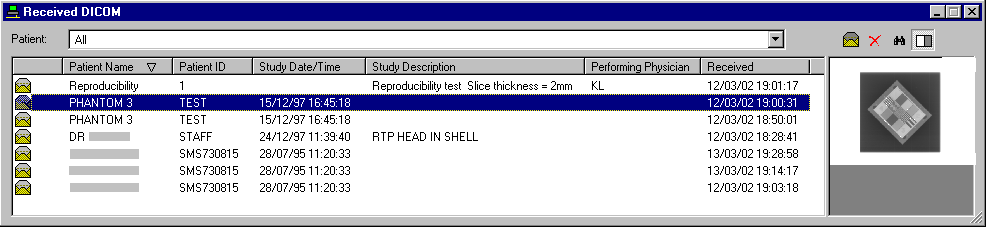
|
TOP OF PAGE
Please contact Colin Walters at cwalters@seedos.com if you would like further information or you have questions
or comments about this web site.
SeeDOS Ltd, 26, The Maltings, Leighton Buzzard, Bedfordshire LU7 4BS, United Kingdom
Tel: +44 1525 850 670 • Fax: +44 1525 850 685
|
|