|
| |
PIPSpro Image Processing and Registration
PIPSpro Image Processing
PIPSpro provides a wide range of image processing techniques, many of which have been specifically developed for the special requirements of portal images. These include arithmetic operations, histogram shift and modification routines, smoothing and sharpening capabilities, contrast enhancement, edge detection, topo-mapping and gray-scale
morphological operations, blurred-mask enhancement, and input of a user-supplied custom filter. Image enhancement operations can be carried out on an entire image, a user selectable region of interest (ROI) or on a region automatically selected by a field edge detection algorithm. Variable parameters allow the user to optimize each algorithm for a specific task.
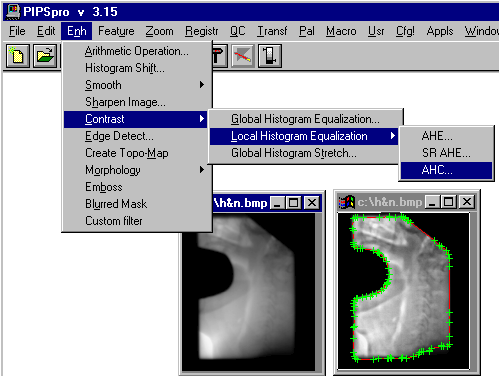
An example of a screen with two image windows displaying a portal image before and after contrast enhancement. Drop-down menus are shown for the selection of contrast enhancement by one of many types of histogram equalization. The field edge has been detected automatically in the processed image.
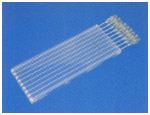
It is often necessary to apply a sequence of image processing algorithms to the same image in order to improve image quality and reduce noise. The macro facility allows the user to record sequences of processing steps, and apply them to additional images with a single command.
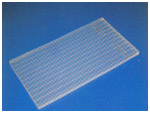
Arithmetic operations on images consist of scaling and shifting within preselected bounds. This facility also permits the delineation of regions with any required gray value.
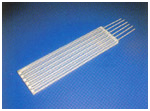
Histogram shifts permit the redistribution of the gray level histogram in an image or a region, permitting exceptional edge and feature extraction.
  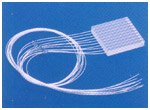
Smoothing is performed by uniform or Gaussian linear filters of specified size, or by median filtration using row, column, cross or square kernels.
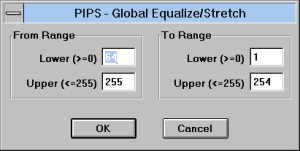
Stretching the gray levels in an image between specified boundaries permits the global or regional adjustment of contrast.
A variety of adaptive contrast-limited histogram equalization techniques (CLAHE) are provided, which are specially well suited to low contrast portal images. Sharp field edges can be maintained by selective enhancement within the field boundaries. Selective enhancement is accomplished by first detecting the field edge in a portal image and then only processing those
regions of the image that lie inside the field edge. Noise can be reduced while maintaining the high spatial frequency content of the image by applying a combination of CLAHE, median filtration and edge sharpening. This technique known as Sequential processing can be recorded into a user macro for repeat application at any time. A variation of the contrast limited technique called
adaptive histogram clip (AHC) can also be applied. AHC automatically adjusts clipping level and moderates over enhancement of background regions of portal images.
 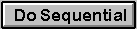  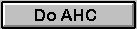 
PIPSpro Image registration
Field placement errors can be detected and quantified by registering ("matching") a treatment image with a reference image. In PIPSpro this can be done in several ways:
- Registration with fiducial points. Several anatomical features in both images are delineated by fiducial points, which are then matched by an automatic least squares fit. Improperly placed points are detected by the "Guilt" routine.
- Interactive registration by template matching. Anatomical features in the reference image are delineated by templates, which are transformed to the treatment image for interactive adjustment of displacement, rotation, and scaling.
- Chamfer matching. This is an automatic technique for matching field contours, templates, or fiducial points in the two images.
In all cases, the treatment image is transformed to the same coordinate system as the reference image, permitting a direct comparison of the two images using tools such as THRU-VU, COPYCAT or subtraction.
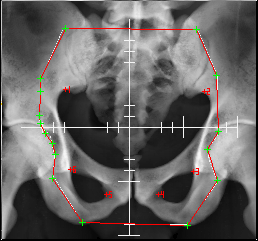  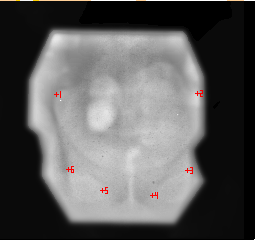
  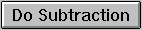
|
TOP OF PAGE
Please contact Colin Walters at cwalters@seedos.com if you would like further information or you have questions
or comments about this web site.
SeeDOS Ltd, 26, The Maltings, Leighton Buzzard, Bedfordshire LU7 4BS, United Kingdom
Tel: +44 1525 850 670 • Fax: +44 1525 850 685
|
|
